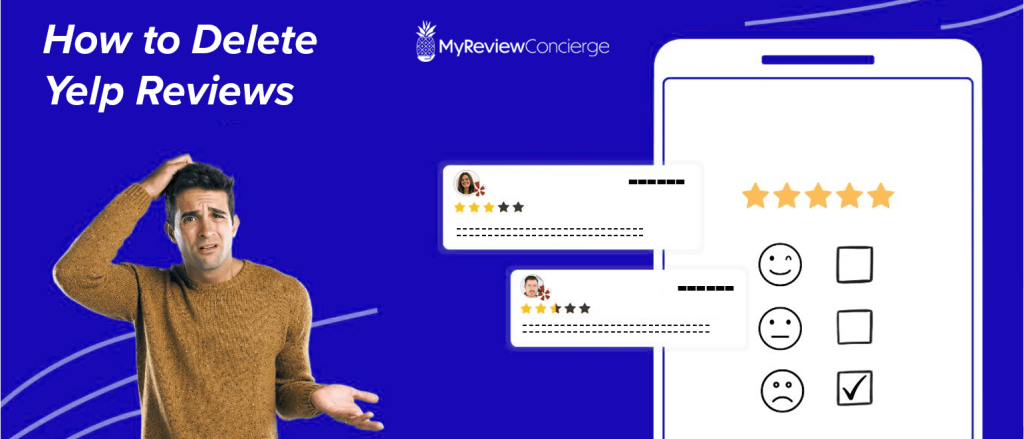
A bad Yelp review can be a real pain for your hard-working team. Even worse if it’s inaccurate, untrue, or blatantly from a competitor because online reviews make a real difference to your business.
Unfortunately, if you didn’t write it, you can’t outright delete a Yelp review. But there are several things you can do instead to stay on top of bad reviews and limit their impact on your business.
What Business Owners Can Do When They Can’t Delete Yelp Reviews
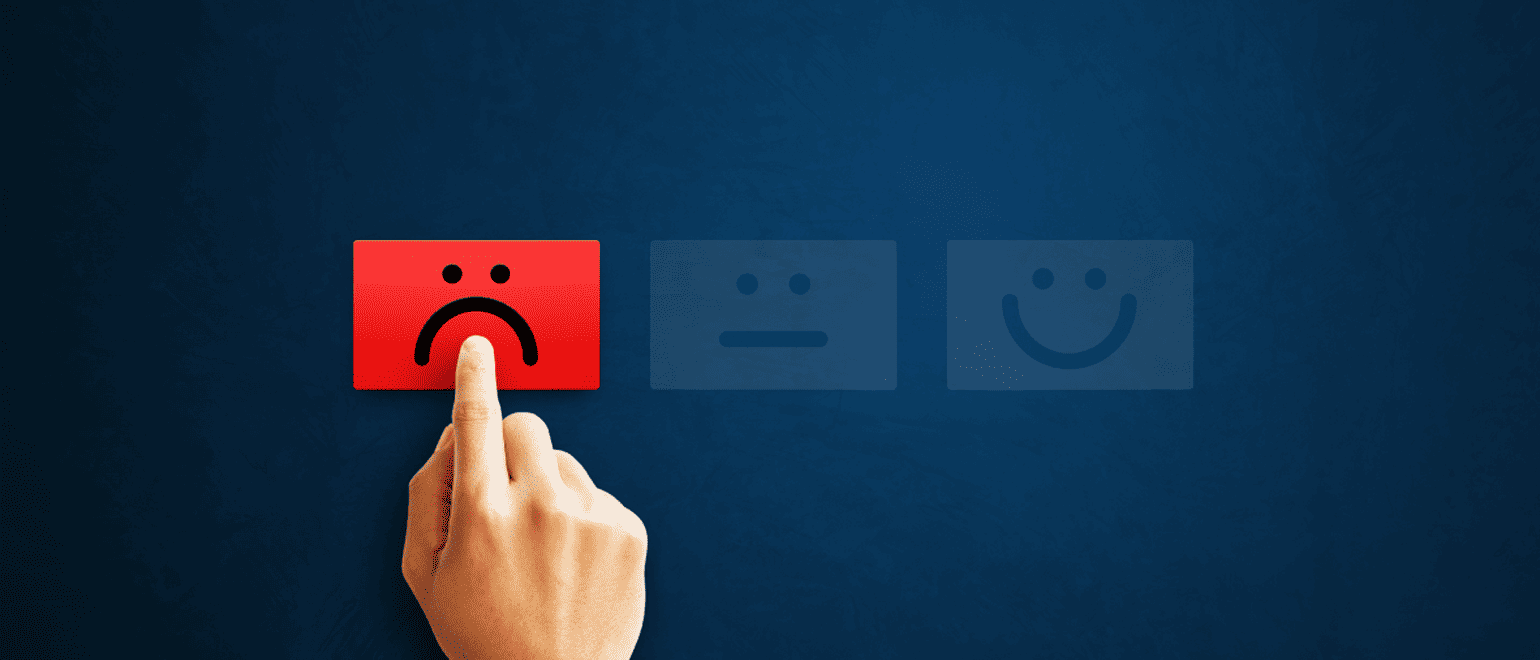
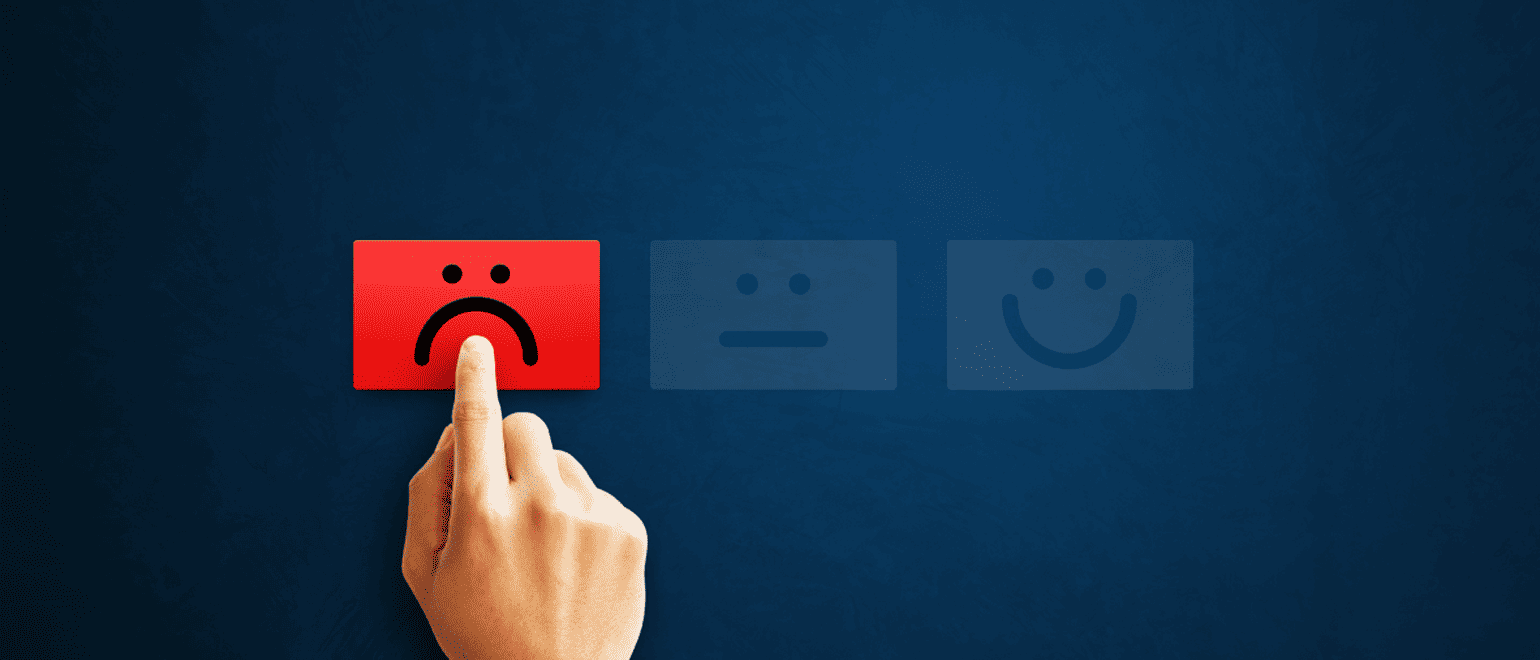
If you’ve received a negative review on Yelp, it can feel frustrating to know that you can’t just delete it. However, it’s essential to recognize that not all negative reviews are detrimental; they can provide valuable insights into your business and customer experience.
Here’s what you can do when deletion isn’t an option:
Alternatives to Deleting a Yelp Review
Since you can’t delete reviews directly, consider these alternatives to manage the situation effectively:
- Respond Promptly: Quickly addressing a negative review demonstrates that you care about customer feedback. Engaging with your reviewers helps establish trust and shows future customers that you value their opinions.
- Apologize Sincerely: If a review highlights a legitimate issue, an apology can go a long way. While it might be tempting to defend your business, a simple acknowledgment of the reviewer’s feelings can help diffuse negativity. Writing thoughtful responses to both positive and negative reviews is key to maintaining a good reputation.
Steps for Reporting Inaccurate or Inappropriate Yelp Reviews
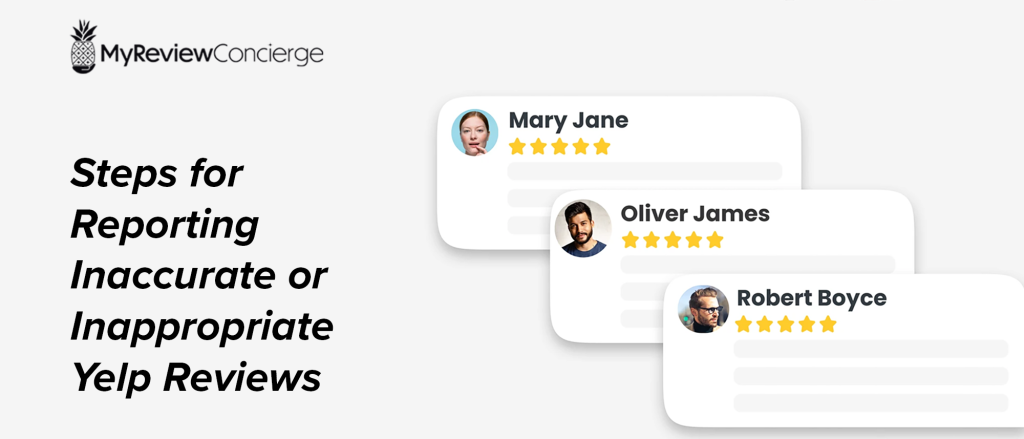
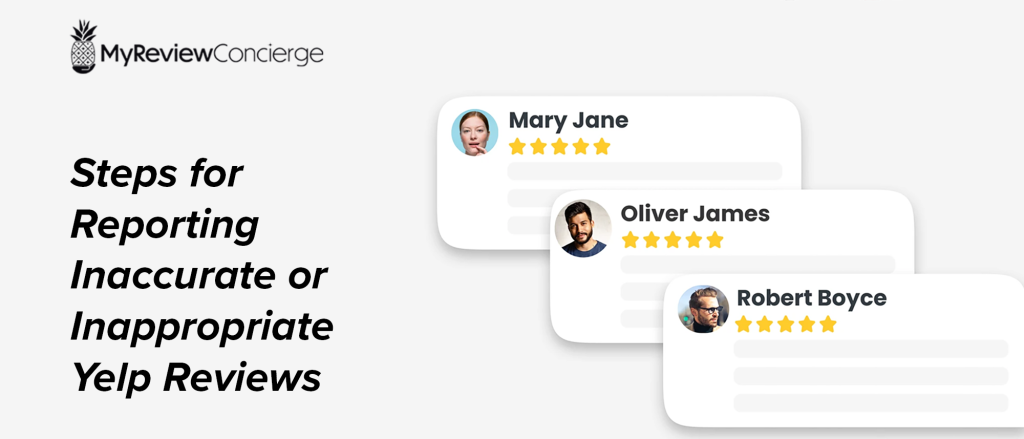
If a review violates Yelp’s content guidelines, you can report it for moderation. However, keep in mind that you can’t report a review simply for being negative; it must breach specific rules, such as:
- Conflicts of interest (e.g., a competitor writing a false review)
- Inappropriate content (e.g., threats, harassment, or hate speech)
- Inaccuracies that misrepresent the customer’s experience
To report a review, follow these steps:
- Log into your Yelp business account.
- Navigate to the Reviews section.
- Locate the review you wish to report and click the More Options icon (three dots).
- Select Report Review and choose the reason for your report.
How to Edit a Yelp Review
While businesses cannot edit reviews, users who have posted reviews can change them. If you wrote a review but want to modify it—perhaps due to a changed experience or to correct errors—follow these steps:
- Log into your Yelp account.
- Go to the Reviews section.
- Find the review you wish to edit and click Edit.
- Make your changes and click Post to update the review.
How to Update a Yelp Review
Users can also update their reviews to reflect new experiences. For instance, if a customer revisits your business and has a different experience, they can add that context.
Here’s how:
- Log into your Yelp account.
- Navigate to the Reviews section.
- Find the review to update and click Write an update.
- Add the new review content and adjust the star rating if needed.
- Click Post to publish the updated review.
Turn Negative Yelp Reviews into Positive Opportunities for Your Business
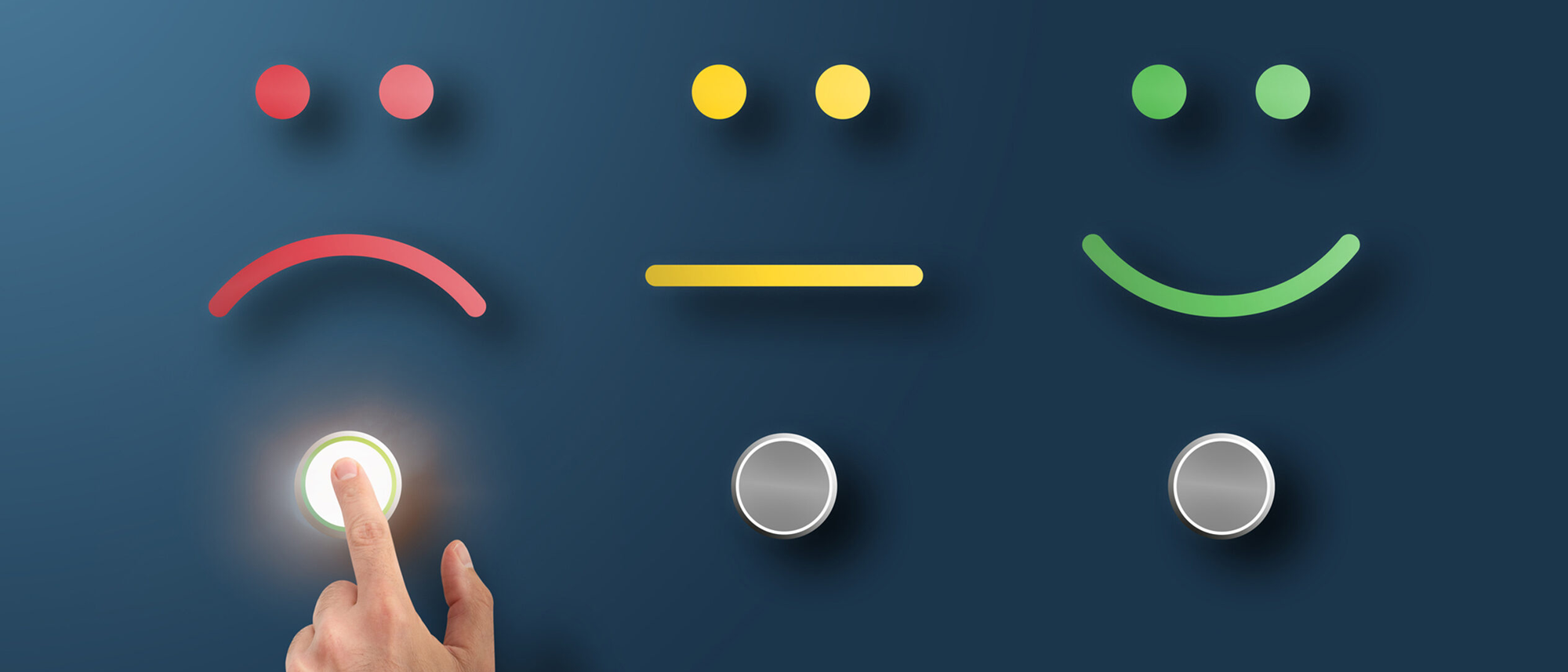
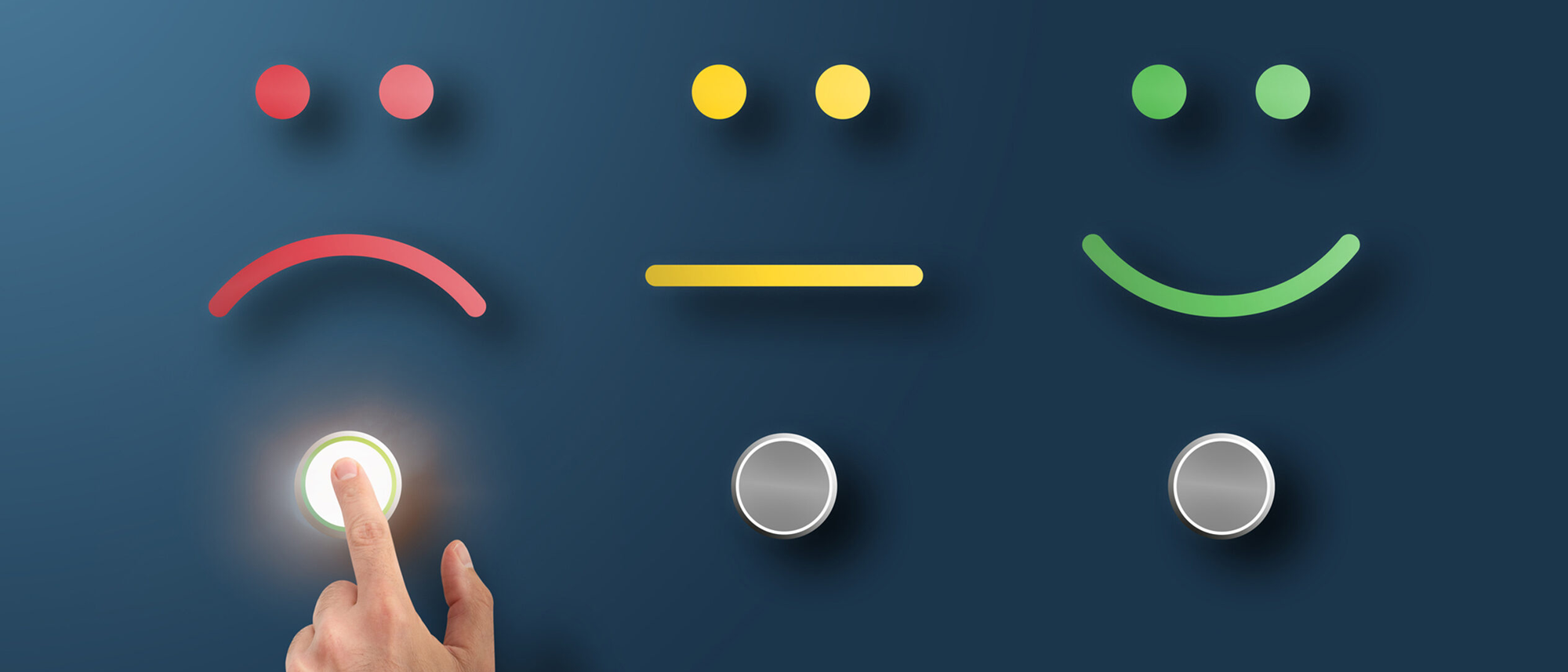
While you can’t delete negative Yelp reviews, viewing them as opportunities for improvement can shift your perspective. Engaging with dissatisfied customers allows you to address their concerns and, ideally, change their minds about your business. If they feel heard and see changes based on their feedback, they may choose to update or modify their reviews.
Investing in tools like My Review Concierge can significantly enhance your review management strategy. This software empowers business owners to take charge of their online presence, enabling them to respond effectively to reviews, gather positive feedback, and improve overall customer satisfaction.




